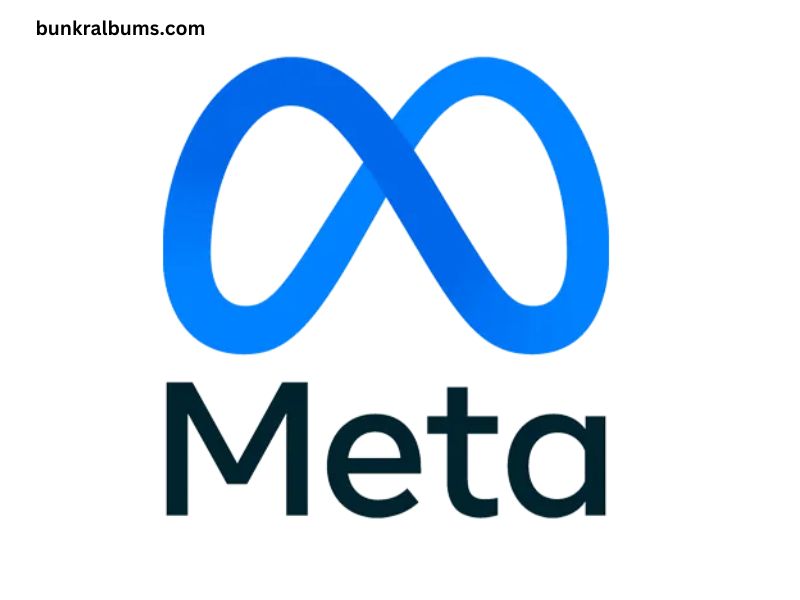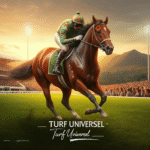Meta Business Suite, previously known as Facebook Business Suite, is a comprehensive platform designed to streamline the management of business operations across Meta’s family of apps, including Facebook, Instagram, and Messenger. Launched in 2020, Meta Business Suite was developed to provide businesses with a unified interface to manage their social media presence, run advertising campaigns, and analyze performance metrics efficiently.
Key Features
1. Unified Dashboard
The core feature of Meta Business Suite is its unified dashboard. This central hub provides a holistic view of all business activities across Meta’s platforms. Users can access insights, notifications, and messages in one place, simplifying the process of managing multiple accounts. The dashboard includes:
- Activity Overview: A snapshot of recent interactions, such as comments, likes, and messages.
- Performance Metrics: Key performance indicators (KPIs) related to engagement, reach, and ad performance.
- Notifications: Alerts for important updates, such as changes to ad performance or messages from customers.
2. Content Management
Meta Business Suite offers robust content management tools that allow businesses to schedule, publish, and monitor posts across Facebook and Instagram. Key features include:
- Post Scheduling: Users can plan and schedule posts to be published at optimal times. This feature helps maintain a consistent posting schedule without requiring manual intervention.
- Content Library: A centralized repository for storing and managing media assets, such as images and videos, which can be reused across different posts.
- Drafts and Insights: Businesses can create drafts and preview posts before they go live. Additionally, the platform provides insights into post performance, including engagement rates and reach.
3. Advertising Tools
Advertising is a crucial component of Meta’s ecosystem, and Meta Business Suite offers a range of tools to create, manage, and optimize ad campaigns. Features include:
- Ad Creation: Users can create ads directly from the dashboard, utilizing templates and creative tools. The platform supports various ad formats, including image ads, video ads, and carousel ads.
- Campaign Management: Businesses can monitor the performance of their ad campaigns in real time. Meta Business Suite provides detailed analytics on ad spend, click-through rates, and conversions.
- Audience Targeting: Advanced targeting options allow businesses to reach specific demographics, interests, and behaviors. Users can create custom audiences based on website visits, app usage, and customer lists.
4. Insights and Analytics
Data-driven decisions are essential for successful digital marketing. Meta Business Suite provides detailed insights and analytics to help businesses understand their performance and make informed decisions. Key features include:
- Performance Reports: Comprehensive reports on post performance, including metrics such as engagement, reach, and impressions. Users can analyze the effectiveness of their content and adjust strategies accordingly.
- Audience Insights: Information about the demographics, interests, and behaviors of the audience interacting with the business’s content. This data helps in refining targeting strategies and tailoring content.
- Ad Analytics: In-depth analysis of ad performance, including metrics such as return on ad spend (ROAS), cost per click (CPC), and conversion rates.
5. Customer Communication
Effective communication with customers is crucial for maintaining engagement and driving sales. Meta Business Suite provides several tools to facilitate customer interactions:
- Inbox Management: A unified inbox for managing messages and comments from Facebook, Instagram, and Messenger. Businesses can respond to customer inquiries, manage conversations, and track interactions.
- Automated Responses: Users can set up automated responses to frequently asked questions, ensuring timely and consistent communication with customers.
- Conversation History: A record of past interactions with customers, providing context and helping businesses deliver personalized responses.
Benefits for Businesses
1. Efficiency and Convenience
Meta Business Suite significantly improves efficiency by consolidating multiple management tasks into a single platform. Businesses no longer need to switch between different apps to manage their social media presence, saving time and reducing complexity.
2. Enhanced Performance Monitoring
With its comprehensive analytics and reporting features, Meta Business Suite enables businesses to track performance across all their social media channels. This data-driven approach helps in identifying successful strategies and areas for improvement.
3. Improved Customer Engagement
The platform’s customer communication tools enhance engagement by providing businesses with a unified inbox and automated responses. This ensures timely and consistent interactions with customers, leading to better customer satisfaction and loyalty.
4. Streamlined Advertising
Meta Business Suite simplifies the ad creation and management process. The ability to create and monitor ads from a single dashboard allows businesses to optimize their advertising strategies and achieve better results.
5. Data-Driven Decision Making
Access to detailed insights and analytics empowers businesses to make informed decisions. By understanding their audience and performance metrics, businesses can refine their strategies and improve their overall digital marketing efforts.
Getting Started with Meta Business Suite
1. Setting Up Your Account
To start using Meta Business Suite, businesses need to have a Meta Business account. Here’s how to set it up:
- Create a Meta Business Account: Visit the Meta Business Suite website and sign up for a business account using your Facebook login credentials.
- Connect Your Pages and Accounts: Link your Facebook Page, Instagram account, and Messenger to Meta Business Suite. This integration allows for seamless management across platforms.
- Set Up Your Dashboard: Customize your dashboard to display the metrics and insights most relevant to your business. You can also set up notifications and alerts to stay informed.
2. Navigating the Dashboard
Once your account is set up, familiarize yourself with the dashboard. Explore the various sections, such as content management, advertising, and insights. Understanding the layout and features will help you navigate the platform more effectively.
3. Creating and Scheduling Content
Start by creating and scheduling posts for Facebook and Instagram. Use the content library to store media assets and take advantage of the post scheduling feature to maintain a consistent presence.
4. Launching Ad Campaigns
Set up your first ad campaign using the ad creation tools. Define your target audience, select your ad format, and monitor the campaign’s performance through the analytics provided by Meta Business Suite.
5. Analyzing Performance
Regularly review the performance reports and audience insights to assess the effectiveness of your strategies. Use this data to make adjustments and optimize your content and advertising efforts.
Conclusion
Meta Business Suite is a powerful tool designed to help businesses streamline their social media management and digital marketing efforts. With its unified dashboard, content management tools, advertising capabilities, and detailed analytics, it provides a comprehensive solution for businesses looking to enhance their online presence and achieve their marketing goals.
By leveraging the features of Meta Business Suite, businesses can improve efficiency, monitor performance, engage with customers, and make data-driven decisions. As the digital landscape continues to evolve, Meta Business Suite remains a valuable asset for businesses seeking to navigate the complexities of social media and advertising in the Meta ecosystem.