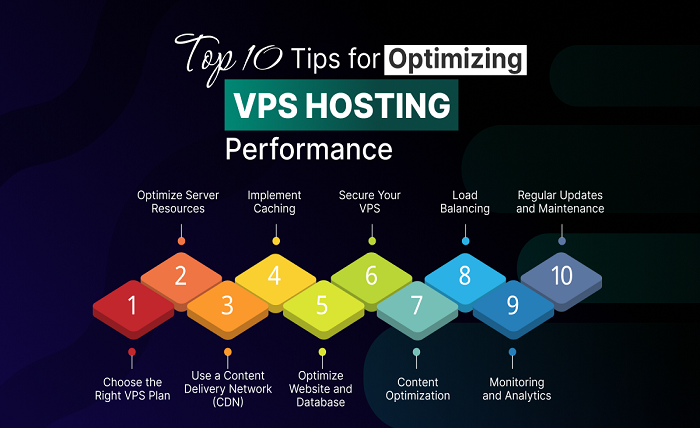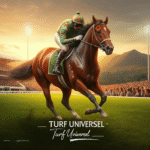Are you looking to improve your website’s speed and reliability? A well-optimized website is crucial for keeping visitors engaged and reducing bounce rates. One effective way to enhance your site’s performance is by using virtual server hosting. This type of hosting offers flexibility, scalability, and cost-effectiveness, making it an ideal choice for businesses of all sizes. But how exactly can you optimize your website’s performance with VPS hosting? Let’s explore the key strategies.
1. Leverage Scalability for Traffic Management
One of the standout features of VPS hosting is its scalability. As your website grows and attracts more traffic, it’s essential to have a hosting solution. Virtual servers allow you to:
- Easily scale your resources, such as CPU, RAM, and storage, without downtime.
- Handle traffic spikes by temporarily increasing your server’s capacity.
- Avoid the need for expensive hardware upgrades by scaling virtually.
By leveraging this scalability, you ensure that your website remains fast and responsive, even during peak traffic, leading to a better user experience.
2. Optimize Resource Allocation
With VPS hosting, you can customize and allocate resources based on your website’s specific needs. Proper resource management can significantly improve your site’s performance. To optimize resource allocation:
- Monitor your server usage to identify any bottlenecks or underutilized resources.
- Allocate more resources to high-traffic sections of your website, such as the homepage or product pages.
- Use load balancing to distribute traffic evenly across your server, preventing any single resource from being overwhelmed.
Optimizing resource allocation ensures that your website runs smoothly and efficiently, providing users with a seamless experience.
3. Implement Caching Techniques
Caching is a powerful way to speed up your website and reduce server load. VPS hosting gives you the flexibility to implement various caching techniques, such as:
- Browser caching: Store static files like images, CSS, and JavaScript locally on users’ browsers to reduce load times on repeat visits.
- Server-side caching: Use tools like Varnish or Redis to cache dynamic content, reducing the need to generate pages from scratch for each user request.
- Content Delivery Network (CDN) caching: Distribute your website’s content across multiple servers worldwide, allowing users to access data from the nearest location.
Effective caching reduces the time it takes for your website to load, enhancing user satisfaction and boosting your site’s SEO ranking.
4. Enhance Security Measures
Security is a critical aspect of website performance. A secure website protects user data and prevents malicious attacks that can slow down or take your site offline. VPS hosting allows you to implement robust security measures, including:
- Firewalls: Set up firewalls to block unauthorized access and protect against DDoS attacks.
- SSL certificates: Encrypt data transmitted between your server and users to prevent interception by hackers.
- Regular updates: Keep your server software and plugins up-to-date to close any security vulnerabilities.
Enabling your website’s security protects your users and ensures that your site remains fast and reliable.
InMotion Hosting states, “Our managed VPS hosting plans are safeguarded with Corero DDoS protection to defend your business against threats, minimizing vulnerabilities by 98%.”
5. Utilize Server Monitoring Tools
Monitoring your server’s performance is essential for identifying and addressing potential issues before they impact your website. VPS hosting typically includes access to advanced monitoring tools that allow you to:
- Track server metrics such as CPU usage, memory usage, and disk space.
- Set up alerts for unusual activity, such as sudden traffic spikes or increased error rates.
- Analyze performance data to optimize server settings and improve overall efficiency.
Regular monitoring helps you maintain optimal website performance and ensures your virtual server runs at its best.
Optimizing your website’s performance with VPS hosting involves a combination of scalability, resource management, caching, security, and monitoring. By taking full advantage of these features, you can ensure that your website remains fast, secure, and responsive, providing a superior user experience. Whether running an e-commerce site, a blog, or a corporate website, VPS hosting offers the flexibility and power you need to support your growing online presence.