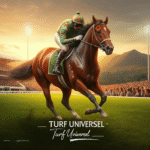In today’s social media landscape, incorporating music into your content can elevate your posts and engage your audience on platforms like Instagram. If you’re wondering how to add music to Instagram post, you’ve come to the right place. In this comprehensive guide, we’ll walk you through the steps, share tips on selecting the right music, and explore how to effectively use music to enhance your Instagram presence.
Understanding the Importance of Music on Instagram
Music can transform your Instagram posts, making them more dynamic and relatable. It adds an emotional layer, helps convey messages, and can even increase engagement rates. Instagram’s music feature allows you to add soundtracks to your Stories, Reels, and even some types of posts, making it essential for creating captivating content.
Benefits of Adding Music to Your Instagram Posts
- Enhanced Engagement: Posts with music tend to capture attention more effectively than those without, leading to increased likes and comments.
- Improved Storytelling: Music can help convey emotions and set the tone, making your story more compelling.
- Brand Identity: Consistently using specific types of music can help reinforce your brand’s identity and message.
- Increased Reach: Music can make your content more shareable, reaching a broader audience through shares and saves.
How to Add Music to Instagram Post: Step-by-Step Guide
Adding Music to Instagram Stories
One of the easiest ways to incorporate music is through Instagram Stories. Here’s how to do it:
- Open Instagram: Launch the app on your device and tap on the camera icon at the top left or swipe right from your feed to access the Story camera.
- Capture or Upload Content: You can either take a new photo/video or swipe up to upload content from your gallery.
- Access the Music Feature: Tap on the sticker icon at the top of the screen (it looks like a smiley face). Scroll through the sticker options and select “Music.”
- Choose Your Track: You can search for a specific song or browse through the suggested tracks. Instagram provides a variety of genres, moods, and trending songs to choose from.
- Customize the Music Sticker: Once you’ve selected a song, you can customize how the music sticker appears. You can choose the part of the song that plays and even modify the visual representation of the sticker.
- Post Your Story: After adding your music, finalize your Story by tapping “Your Story” or sending it to specific friends.
Adding Music to Instagram Reels
Reels are another fantastic way to utilize music on Instagram. Here’s how to add music to your Reels:
- Create a Reel: Tap on the plus (+) icon at the bottom of your screen, then select “Reel.”
- Select the Music Icon: Before recording or uploading your video, tap on the music icon on the left side of the screen.
- Find Your Song: Similar to Stories, you can search for a specific song or browse through trending tracks.
- Record or Upload Your Content: Once you’ve selected your music, you can either record your Reel or upload a pre-recorded video. The music will play in the background while you create your content.
- Edit Your Reel: You can adjust the length of the song segment and add other effects, text, or stickers to enhance your Reel.
- Share Your Reel: After editing, tap “Share” to post it to your Reels section or your feed.
Adding Music to Instagram Feed Posts
While you can’t directly add music to standard feed posts, you can create videos that include music or use third-party apps to overlay soundtracks. Here’s a brief overview:
- Create a Video: Use a video editing app to add music to your video. Make sure the music is royalty-free or that you have permission to use it.
- Upload to Instagram: Once your video is ready, go to the Instagram app, tap the plus (+) icon, and select “Post.” Choose your video from your gallery.
- Add Captions and Hashtags: Don’t forget to write engaging captions and include relevant hashtags to maximize your reach.
- Share Your Post: Tap “Share” to publish your video with music on your feed.
Tips for Choosing the Right Music
Choosing the right music is crucial for your Instagram posts. Here are some tips:
- Know Your Audience: Consider what your followers like. Do they prefer upbeat pop songs, calming instrumentals, or something else? Tailor your music choices to your audience’s tastes.
- Match the Mood: Ensure the music aligns with the vibe of your content. A fun, energetic video deserves lively music, while a heartfelt story might need something more emotional.
- Keep It Relevant: Choose songs that complement the message of your post. If you’re showcasing a product, select music that enhances its appeal.
- Consider Trends: Stay updated with trending songs on Instagram. Using popular tracks can increase your chances of being featured and reaching a wider audience.
- Royalty-Free Options: If you’re creating content for your brand, consider using royalty-free music or obtaining the proper licenses for any songs to avoid copyright issues.
Engaging with Your Audience Through Music
Incorporating music is not just about adding a soundtrack; it’s about enhancing engagement and fostering a connection with your audience. Here are some strategies to engage your followers:
- Ask for Song Suggestions: Engage your audience by asking them to suggest songs for your next post. This can create excitement and anticipation for future content.
- Use Polls and Questions: In Stories, use polls or question stickers to ask followers about their favorite music. This not only increases interaction but can also guide your future music choices.
- Share Behind-the-Scenes: Show how you select music for your posts. Sharing the process can create a deeper connection with your audience.
- Create Playlists: Consider curating playlists that resonate with your brand. You can share these on your Instagram or link to them in your bio.
- Feature User-Generated Content: Encourage followers to use your music selections in their posts and feature their content on your profile. This builds community and promotes engagement.
Best Practices for Music on Instagram
To maximize the impact of music on your Instagram posts, keep these best practices in mind:
- Stay Updated with Instagram Features: Instagram frequently updates its features, including music options. Keep an eye out for new capabilities that can enhance your content.
- Be Mindful of Length: Instagram has specific time limits for music clips. Ensure the portion of the song you choose fits within these constraints.
- Optimize Your Posting Times: Share your posts when your audience is most active to increase visibility and engagement. Utilize Instagram Insights to determine optimal posting times.
- Use Hashtags Wisely: Include relevant hashtags related to your music choice and content type to enhance discoverability.
- Monitor Engagement: Pay attention to how your audience interacts with music-infused posts. Analyze which types of music resonate most and adjust your strategy accordingly.
Conclusion
Incorporating music into your Instagram posts is a powerful way to enhance engagement, convey emotions, and strengthen your brand identity. Whether you’re adding music to Stories, Reels, or feed posts, following these steps and tips will help you create captivating content that resonates with your audience. Now that you know how to add music to Instagram post, it’s time to get creative and let the music play! Embrace the power of sound to take your Instagram presence to the next level.